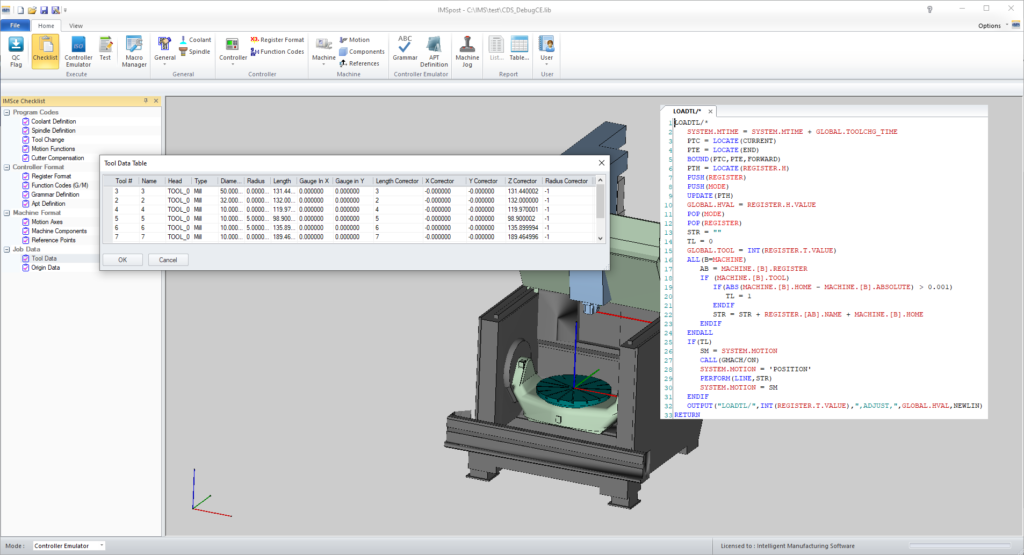About the Course
The IMSce Online Course covers all important aspects of controller emulation and controller emulator development using the IMSce controller emulation development software. It explains how a controller emulator converts a CNC machining program consisting of ISO/NC code (G and M code) into a neutral toolpath file (CEAPT file). The additional output files (MIMIC file and Debug CE file) are required for verifying and simulating the ISO/NC code using a simulation environment like IMSverify, or IMSce software that is available for various CAM systems (CATIA, Mastercam, Siemens NX and 3DX).
The course conveys the foundational knowledge to get you started with IMSce. You will learn how to develop a customized controller emulator. Starting with the basics of controller emulation (terminology, the different file formats, how a controller emulator works, etc.), the online course explains the configuration dialogs in the IMSce user interface which include general, machine, controller and controller emulator settings. Additionally, the IMSce Online Course includes an introduction to the IMS macro language. You will get an overview of the standard macros which are comprised in the software, and of the structure and syntax of the IMS macro language and specific macro functions. You will learn how to change existing macros or develop your own macros in order to customize your Controller Emulator. The IMSce Online Course provides many practical exercises, in which you can apply your newly acquired knowledge and skills.
At the end of this course, you will be able to create a customized controller emulator which converts your ISO/NC machining programs into neutral toolpath files, and provides the necessary files for verification and simulation, according to your requirements.
The IMSce Online Course is subdivided into consecutive sections which contain lessons that cover multiple topics. The course materials include for instance learning videos, informative texts and presentations, quizzes and practical exercises (tutorials).
Learning Objectives
At the end of this Online Course you will be able to:
- Understand the purpose and basic concepts of IMSce.
- Understand the basic structure of ISO/NC files and APT/CL files.
- Know what controller emulation is and how it works.
- Understand the interaction between the IMSce and the simulation environment.
- Navigate the IMSce User Interface.
- Use the options in the File Menu (e.g., set Preferences and create a new IMSce project file).
- Understand the various configuration options in the dialog boxes of the Checklist/New Project Wizard (e.g., Program Codes, Machine selection) , and Toolbar/Menus (General, Machine, Controller, Controller Emulator).
- Define processing rules for controller emulation (Grammar and APT Definition dialogs).
- Perform reverse postprocessing and controller emulation of both ISO/NC files or single ISO/NC commands.
- Import a Machine.
- Understand the machine settings, tool and offset data, and their impact on the output files.
- Use various formatting options (e.g., Register and Tape Formatting).
- Know the most important statements of the IMSpost macro language and apply them.
- Debug a macro.
- Know the different variable types and apply them.
- Customize the controller emulator by changing configuration settings and creating or changing macros.