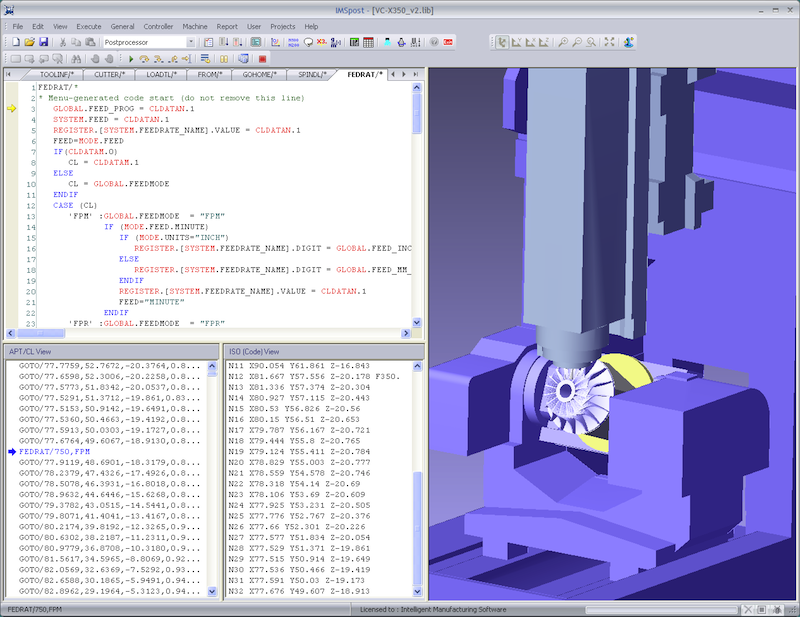About the Course
The IMSpost Online Course is a comprehensive and practical postprocessor development course. It explains how to postprocess a CAM system output (Cutter Location or APT/CL file) into machine-readable ISO/NC code (G and M code) using the IMSpost software product, which is a postprocessor development environment.
The course conveys the foundational knowledge to get you started with IMSpost. You will learn how to develop a postprocessor based on customizations made in the configuration dialogs of the user interface. This includes various general, machine and controller settings. The IMSpost Online course provides also an introduction to the IMSpost macro language, and shows you how to change existing macros or develop your own macros to customize your postprocessor. You will get an overview of the standard macros which are included in the software and learn the structure and syntax of the IMSpost macro language. After covering advanced machine and controller settings and intermediate concepts and macros, the course ends with a practical use case scenario, in which you can apply your newly acquired knowledge and skills.
At the end of this course, you will be able to create a customized postprocessor which converts your CAM system output files into G/M code that corresponds to your requirements.
The IMSpost Online Course is subdivided into consecutive sections which contain lessons that cover multiple topics. The course materials include for instance learning videos, informative texts and presentations, quizzes and practical exercises (tutorials).
Learning Objectives
At the end of this Online Course you will be able to:
- Understand the purpose and basic concepts of IMSpost.
- Understand the basic structure of APT/CL and ISO/NC files.
- Know what Postprocessing is and how it works.
- Navigate the IMSpost User Interface.
- Use the options in the File Menu (e.g., set Preferences and create a new IMSpost project file).
- Understand the various configuration options in the dialog boxes of the Checklist/New Project Wizard (e.g., Program Codes, Machine selection) , and Toolbar/Menus (General, Machine, Controller).
- Postprocess APT/CL files and single commands.
- Import a Machine.
- Understand the machine settings and their impact on the output NC code.
- Use various formatting options (e.g. Register, Block and Tape Formatting).
- Customize a postprocessor using the General, Machine and Controller Menu dialog boxes.
- Know the different variable types and apply them.
- Know the most important statements of the IMSpost macro language and apply them.
- Customize the G/M code output by changing and creating macros.
- Debug a macro.
- Format the G/M code output by changing configuration settings and macros.